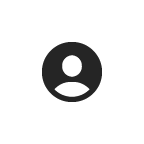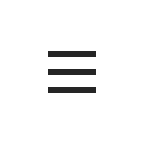Our bookstore is no longer on campus but is ONLINE! Visit the West Valley College Online Bookstore to order your fall semester.
Shipping is FREE for most orders. However, expedited shipping will have a charge.
For students who cannot ship to their homes, we have an on campus pickup option. Choose ship to campus at checkout and pick them up at the Office of Student Needs.
Steps to Order Materials
- Visit the West Valley College Online Bookstore.
- Select ‘Let’s Get Started’ or the Menu dropdown ‘Order Your Materials’.
- Select your courses from your schedule.
- View your course materials and select your preferred format.
- Select Proceed to Checkout and follow the checkout prompts.
- Login as an existing customer or create a New Customer account.
- Fill in shipping and billing information.
- Select Shipping method.
- Select Payment (PayPal, credit card, or debit)
- Review and Submit order.
Important: If you cannot pick your order up in person during normal operational hours, send the "Order is Ready for Pick Up" email to a friend or family member to pick up on your behalf. They must present this email to our staff for your books to be released.
Sell Back Your Textbooks
- Visit the West Valley College Online Bookstore
- Click “Menu” and “Sell Your Textbooks”
- Follow the prompts & enter ISBNs
- Confirm your books, delivery address and payment method
- Click “Submit your buyback”
- Print the quote from your email. You’ll need one quote for every six books.
- Print the FREE shipping label
- Ship your books back
Pick-Up Hours and Location
Office of Student Needs | Lower Campus Center
| Day | Hours |
|---|---|
| Monday | 10:00 AM – 4:00 PM |
| Tuesday | 10:00 AM – 4:00 PM |
| Wednesday | 10:00 AM – 4:00 PM |
| Thursday | 10:00 AM – 4:00 PM |
| Friday | 10:00 AM – 1:00 PM |
| Saturday | Closed |
| Sunday | Closed |